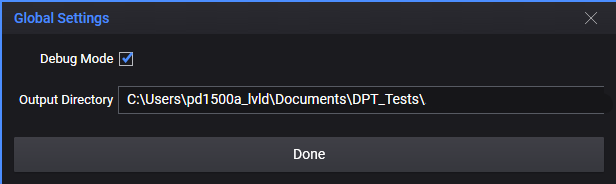PD15xxA Double-Pulse Test Output File Structure
Test Output File Structure
Characterization data is saved with the following folder structure:
Device > Model ID > Meas. Type > Voltages Tested > Currents Tested > Temperatures Tested > Date\Time > Test Data Files
For example:
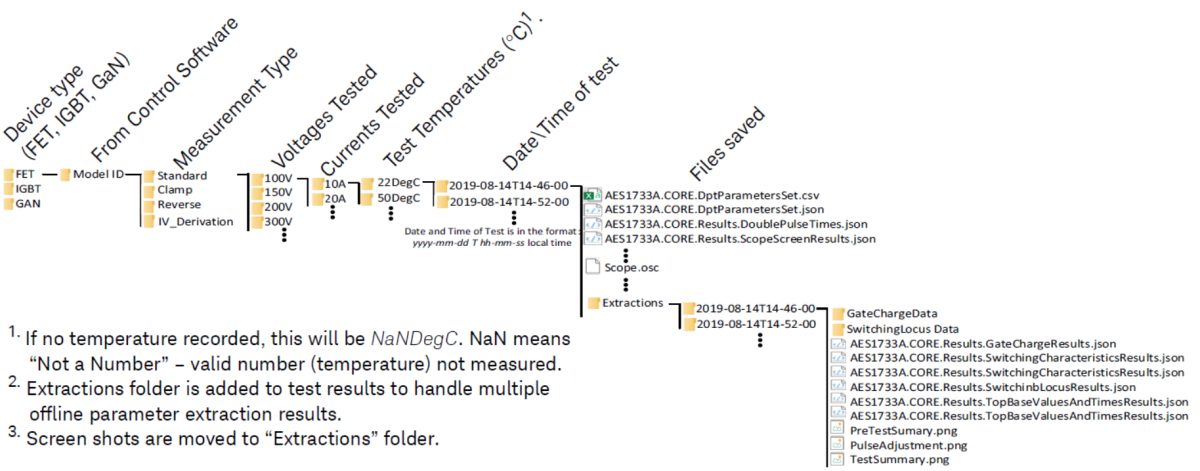
- A period “.”, as a decimal separator
- A comma “,”, as a thousands separator
- For CSV format, a semicolon “;” is used to separate numbers.
Choosing the Output Directory
Choose the Output Directory before running tests.
Click Settings in the upper left corner of the display window, then select Global Settings. Enter the complete file path for where you want to save the measured data. For example:
Debug Mode:
Check this box to cause the system to send a SCPI SYST:ERR? command after each command to identify any errors in the system measurements. Use the IO Monitor utility in the IO Libraries Suite to monitor communication between the host PC and the DPT system test instruments and to view the error messages.
Output Directory
This field displays the current directory to store the: IV and CV, Double-Pulse Test, OnState S-Parameter, or Off-State S-Parameter test data. This folder is common to all tests.
IMPORTANT: You must provide this folder and path to the PEMG software for device modeling.